In a cruise announcement, you often want to include URLs to related information on the web. You can, of course, type the URL into the announcement. A member can copy and past the URL into their browser to get to the info.
But there's a neater way to do that, which is to embed hot links into the announcement. This is how you do it.
When you create or edit a cruise, you use a special editor for the cruise information. Let's say you're doing a cruise to the German restaurant Brotzeit on the Alameda Estuary. You'll type in some information, like this:
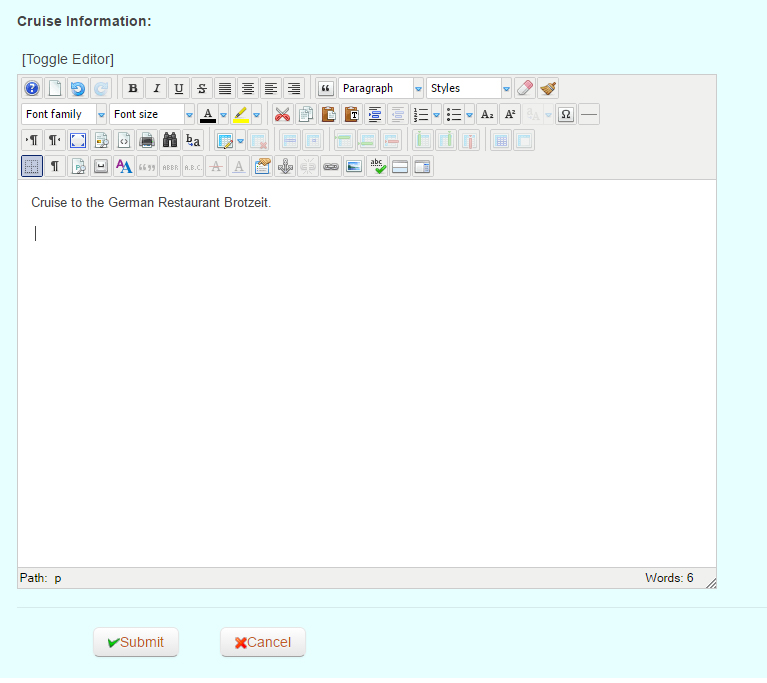
You can change Brotzeit to a hot link, which means that when someone clicks on it, they are taken directly to the URL you specify. First you have to select the word Brotzeit by the usual methods (double clicking, highlightiing with your mouse, etc.). You can selecct multiple words, if you want:

Next you click on the Link icon in the editor controls:
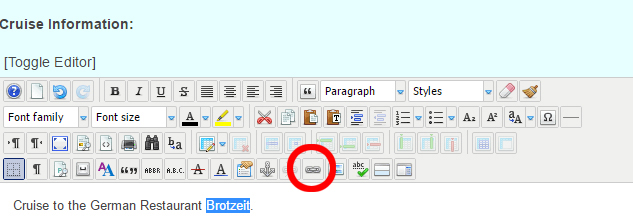
This will give you a popup window where you can enter the URL:
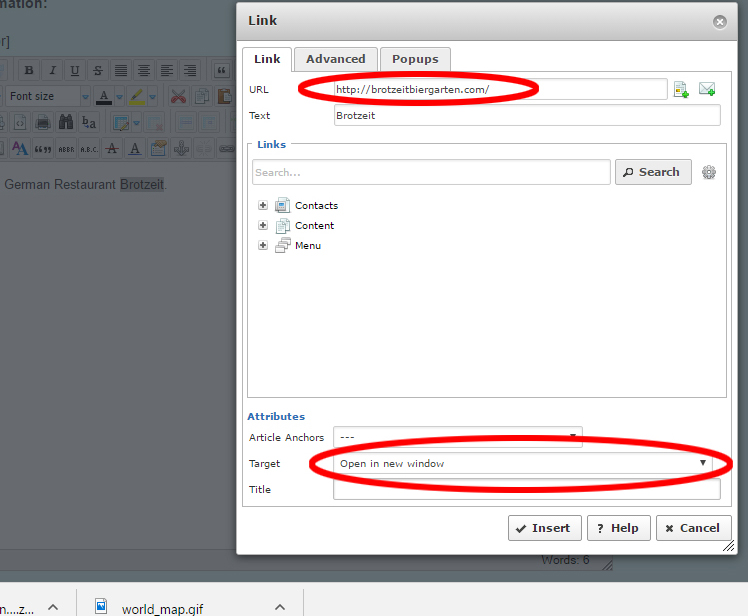
There are two fields here you need to set. One is the URL you want to display when the user clicks on Brotzeit. The other is the Target, which you should set to "Open in New Window". The click on Insert, and you have it:

Here you see Brotzeit highlighted as a hot link, which is how it will appear in your announcement.
You can have as many hot links as you like in your announcement. Create each of them this way.
























